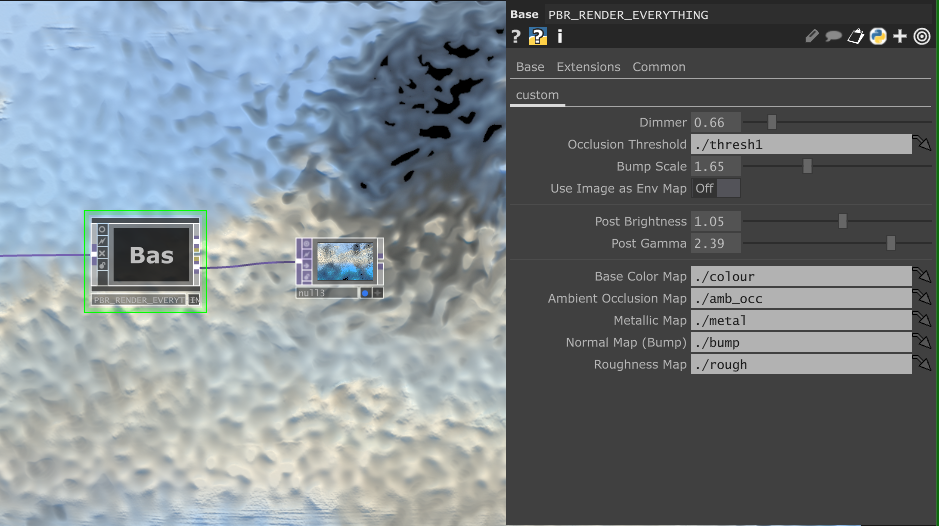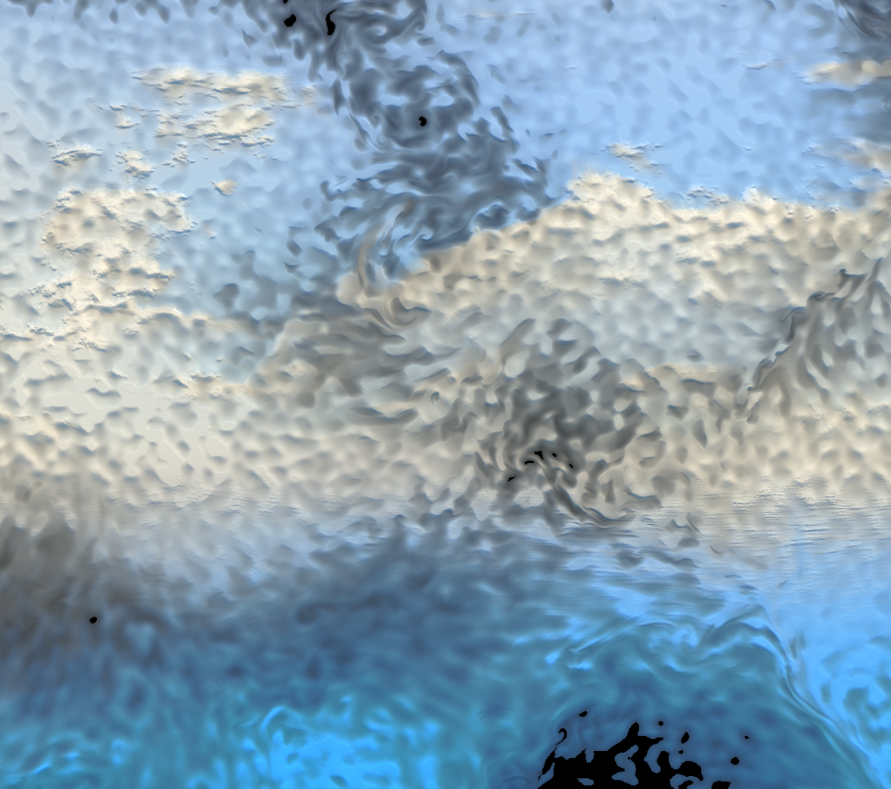
I haven’t spent a lot of time working with 3d and materials so the PBR Everything tutorial by Lake Heckaman looked promising as a way to generate engaging textures and depth within them. Georgie and I had been discussing that this was an area to explore that could enhance our visual style for FLOW, our collaborative interactive project to be shown at Brisbane Festival in September. Essentially this tutorial shows briefly discusses PBR textures and then used a default texture with the substance TOP. Substance can use materials created with Adobe substance, their texture and 3d software. The tutorial then goes to use noise and other TOPs to create their own PBR material within touchdesigner. The tutorial uses two components that were created by Lake Heckaman in previous tutorials including a fluid component that is only available for their Patreon subscribers.
What did you learn? PBR shading could be good for 2d images as well as 3d. I think I would use it more with 3d. The substance TOP has potential for creating our own custom textures, especially as I have access to the software. I am hoping it may work with adobe capture, their phone app that lets you capture textures with your phone. I’m not sure I could get the control I am looking for from noise TOPs and PBR textures created within Touchdesigner.
How can you use these techniques in the future? I will explore pbr more and also keep in mind the idea of using it to improve the vibrance of 2d works. I would be interested to try adding PBR textures to some of the more recent sketches I have made as I do find using a lookup TOP can be lacking in the vibrance overall.
What off topic tips and tricks did you learn? We made a component during the tutorial which was good to refresh my memory on it.