This output is available from the pose tracking tox for mediapipe.
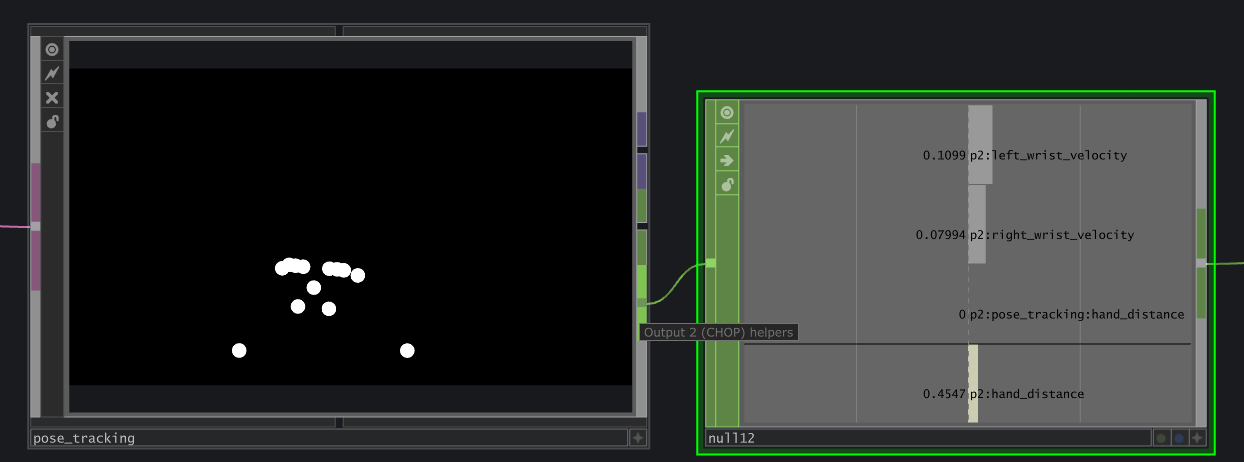
!!! for smooth looping don’t forget modulo – (absTime.seconds*5)%360 – eg for the hsv shift to start at 0 once it gets to 360 – this will be useful for a lot of things.
Essentially this is created by using a noise to to generate a shifting value by animating the z axis and using colour – this info is then used to create a walking line which is used as the position of a rectangle with an emboss to create a drop shadow type style
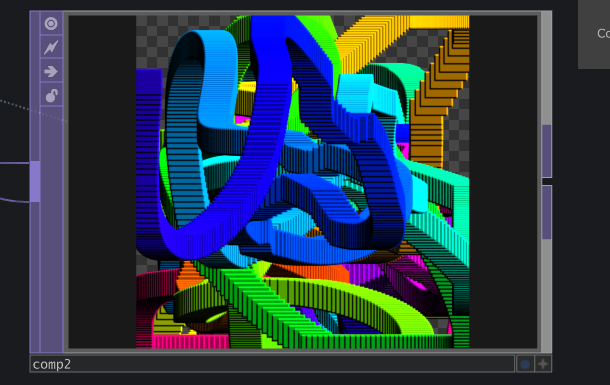
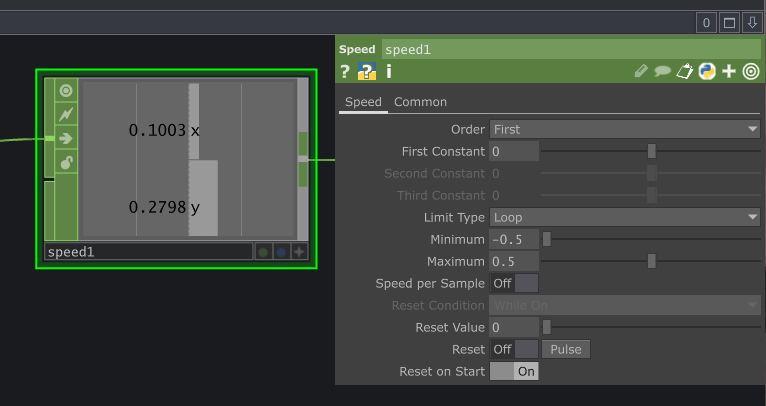
Using the limit type loop in the speed chop is a useful way to make the object loop around and turn up on the other side of the screen if the values go above or below the screen position of -0.5 – 0.5
The limit chop has a quantize feature that allows you to create stepped data from smooth data.
By doubling up the use of the hsv adjust, once on the original rectangle colour and then again on the post feedback section of the feedback loop you can get a more complex and focused colour shift, avoiding total rainbow. That said, I like total rainbow.
Instancing and audio
a useful bit of python – op(“operator_name”).numSamples (or any parameter)
useful tips
if a feedback loop is leaving a trace, make sure it’s set to 32bit rgba
Using transform as a way of tiling.